IE 7 Beta 2 Review
So here it is, the second beta release by Microsoft. At first I had doubts like:
- Will it crash my PC if I install it? Its Beta after all
- Will I like it?
- Can I uninstall it if I really don't like it?
- Will it be a big change?
After installing the it, I was really faced with a dillema. I have mixed feelings. Its good yet sometimes its not good. Lets talk about the good parts
- Simple to use design
- Better looking Interface
- Has tabbed browsing
- Has auto check Webpage for phishing
- Better support fortags in HTML
- Has a delete All for clearing Temp Internet Files, Cookies and History
The bad parts however are:
- Missing File Menu (could be turned on by selecting classic menu, but it will sit below the address bar
- The clear Type Font they're experimenting for better readability has some issues.
- Certain websites like Monash is a little messed up
- With the Auto-Detect Phishing, page loading is a little slow
- Seems to slow down with many IE Windows open
- Websites like Yahoo and Google prompts to download their search bar everytime.
Here are some screenshots for you all to have a look at it.

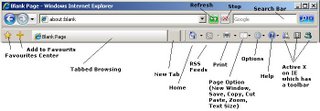

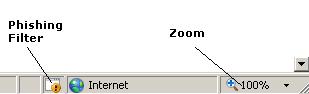

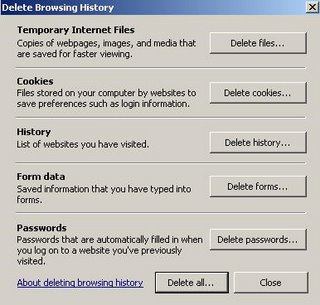
All in all, its a good step forward for IE. It meets a lot of the improvements wanted for IE. There is also a plugin page for IE7 where users could download certain plugins for IE7. I haven't tried any of it yet but I saw there was a Download Manager for download. With this beta release being so much better than IE6, I can't wait for the real IE7 to come out. We'll wait and see if they fix the stuff I mention here.
Addendum
Monash website screenshot as requested
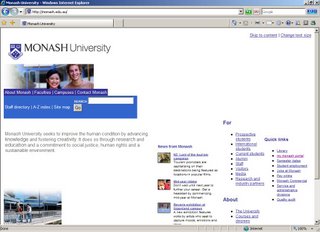


2 Comments:
in wat ways r sites like Monash messed up???
hmm ill take a screenshot and show u... the my.monash is fine.. but the normal monash.edu.au or monash.edu.my is messed up
Post a Comment
<< Home