Internet Explorer Max Connections
Here is a good tip if you get what the title means, as you would know that IE limits you to 2 connections per server. That can be rather annoying if you plan to download a series of files from 1 server. For example say a manga series. You'll only be able to download 2 files at a time and wait till 1 is finished then start another. This can be quite annoying at times especially if you're downloading the 2 files and try to attempt to browse to other pages on the same server. It won't work!
This also applies to loading of images in a page. With the maximum of connections per server, when you browse sites with heavy picture content, IE will only load pictures 2 by 2.
Good thing is, there is a solution to that. We can change that maximum connections to 10 instead of 2. I'm not too sure if its possible to go higher than 10 but it still is better than 2.
Here's are the steps listed on how to change the number of maximum connections to 10.
- Click Start -> Run
- Type "regedit"
- On the left hand side, navigate to HKEY_CURRENT_USER\Software\Microsoft\Windows\ CurrentVersion\Internet Settings
- Create 2 new DWORD values by right clicking -> New -> DWORD Value
- For the first DWORD Value, use the name "MaxConnections Per1_0Server" and the second "MaxConnections PerServer"
- Once created, right click on each of the value and click "Modify"
- Click the "Decimal" radio button and enter the value "10"
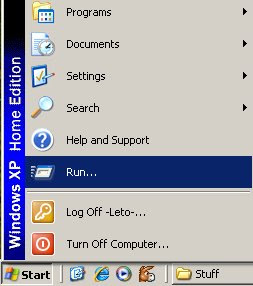
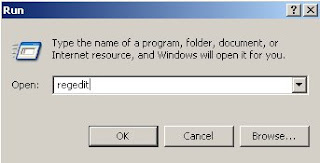
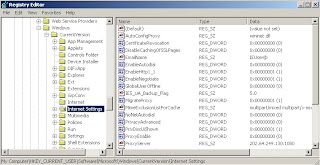
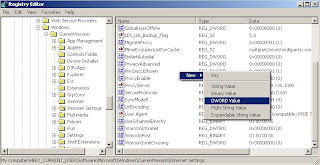
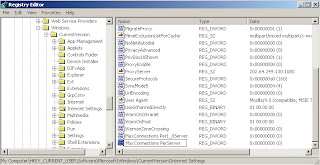
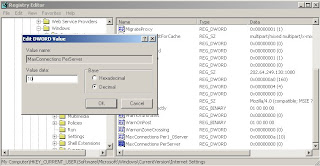


2 Comments:
Would it matter if i am using a 3rd party downloading agent?
And what is the max it can go before everything hang-k?
i don't believe there is a max connections up to a point where it will hang kei. However, Windows XP (SP2) has a maximum of 10 half open connections (connecting). But once the connection is established/successful (connected) it will free up and more connections is possible. Thats why P2P always takes a while before the speed gets up
Post a Comment
<< Home